To get a 5G network on your Android phone, follow these steps:
1. Check if Your Phone Supports 5G
Go to Settings > About phone > Network or SIM & Network settings.
Look for 5G under "Preferred Network Type."
If your phone doesn’t support 5G, you won’t be able to use it.
2. Use a 5G-Compatible SIM Card
Make sure your SIM card supports 5G. Some carriers require a SIM upgrade.
3. Enable 5G in Settings
Go to: Settings > Mobile Network > Preferred Network Type > Select 5G/4G/3G/2G (Auto).
4. Be in a 5G Coverage Area
Check your carrier’s 5G coverage map to ensure 5G is available in your location.
5. Update Your Phone’s Software
Go to: Settings > Software Update > Download and Install (if available).
Some updates enable 5G support.
6. Restart Your Phone
Restarting helps apply new network settings.
7. Check with Your Carrier
Some carriers require activating 5G in their app or customer service.
ডাউনলোড করুন
If you’ve tried all these and still don’t get 5G, your phone or carrier may not support it in your area. Let me know if
you need help with a specific phone model!
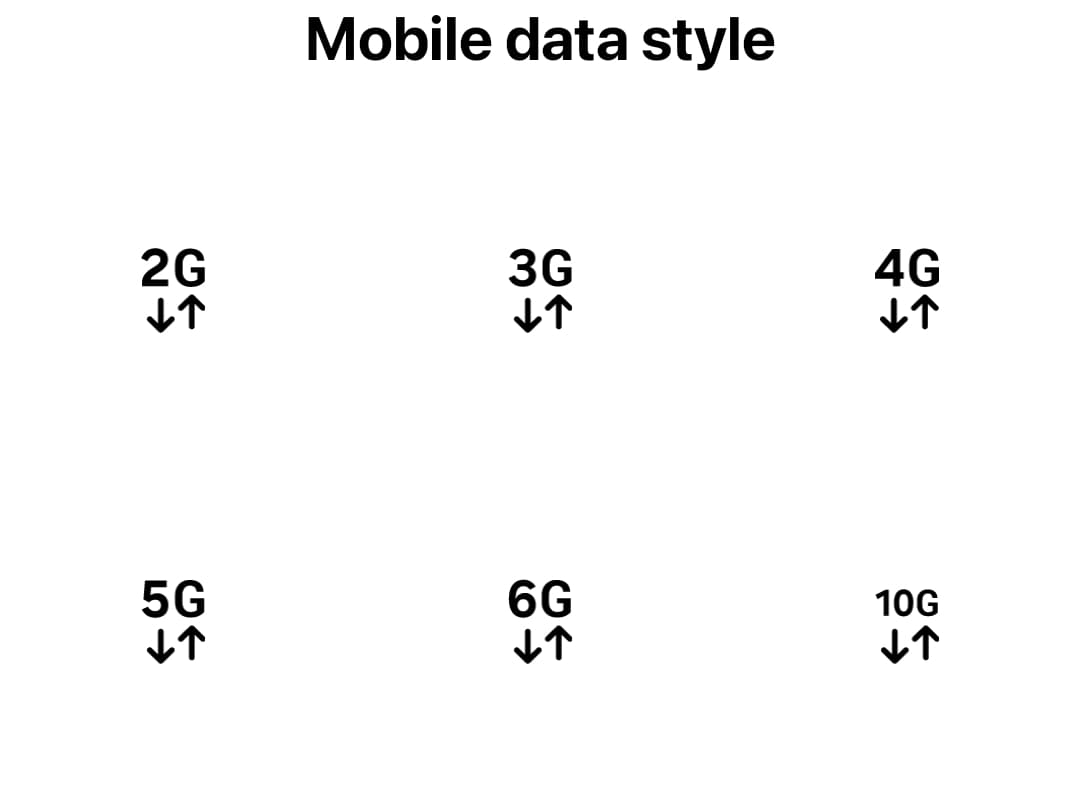







0 Comments